One of the most important parts of any computer is also, unfortunately, the one that people don\’t spend too much time thinking about: the operating system.
In a lot of ways, the OS is the \”brains\” of any particular workstation. It\’s what allows you to get online and to access all of the applications that have become critical to your business. Often, developers will push out updates to those operating systems that bring with them new features and graphical tweaks – but they also do far more than that, too.
Few will argue that the process of updating the OS on a computer is time-consuming and sometimes frustrating. Indeed, depending on the age of the machine and specific system you\’re talking about, it\’s a process that could take several hours. Multiply that by however many computers are in your office and you\’re looking at a potentially significant period of downtime.
These upgrades are also essential, however, for a wide range of varied reasons. Not only do they bring with them helpful new features, but they also offer patches and other security fixes that you simply cannot afford to go without.
The Importance of Operating System Upgrades
Perhaps the most important example of this idea in action took the form of Windows 7, one of the most popular operating systems for personal computers of the last 20 years.
In January of 2020, Microsoft stopped supporting Windows 7 entirely – meaning that from that date forward it would no longer be receiving security updates. Businesses were encouraged to upgrade to something more modern like Windows 10 – but many didn\’t see the need, considering that it still \”worked just fine.\”
From a certain perspective, yes, Windows 7 continues to work just as well as it ever has. Provided that your Windows 7 machine isn\’t connected to the internet, you really don\’t have much to worry about. But if it is, you could be opening the doors for a cyber attack that you have little to no recourse to prevent.
The issue is that it didn\’t continue to meet the user\’s needs – it just took time for some people to realize that. Part of the development process of any operating system involves staying one step ahead of hackers. Whenever you\’re talking about a piece of software with so many moving parts, certain types of vulnerabilities are essentially a foregone conclusion. It\’s a simple fact of life.
But while an operating system is still being supported, there are teams of software engineers who are tasked with staying one step ahead of hackers. When a vulnerability is discovered, they quickly patch it and put out an update before it can be fully taken advantage of. As soon as support ends, that no longer happens.
All of this means that as soon as more vulnerabilities are discovered – and make no mistake, they will be – the developers are no longer able to support the businesses who might be harmed. They\’re not doing this with malicious intent, mind you, it\’s simply that they don\’t have the resources available to fully support an older operating system and the newer equivalent at the same time. This is true even in the case of a corporation as large as Microsoft; it doesn\’t make financial sense.
At the same time, all technical assistance ends as well. If you have a workstation in your office that is running Windows 7, you won\’t be able to call the manufacturer directly to get answers to questions you might have or to address certain concerns. There are third parties who are likely available in your area who will be able to do so, but this also means you\’re going to pay far more than you should for a resolution.
The Bottom Line
All of this is to say that while you may think an older operating system still meets your needs, it isn\’t necessarily the case when you dive beneath the surface. You could be exposing your business to harm in ways that you\’re not even aware of, an issue that will only get worse over time. That\’s why it\’s so important to not only install operating system updates whenever they become available, but to also upgrade to the newest version of said operating system as soon as it becomes available to you.
Sure, you may not like the way the new version of Microsoft Windows or MacOS looks. There may be certain cosmetic changes that create a bit of a frustrating learning curve in the short-term. But the consequences of waiting are far too high to \”get this one wrong\” – which is why those updates need to be downloaded as soon as possible, without exception.